Menu
Sticky Tables
 3x3 Obby
3x3 Obby Sticky Tables
Sticky Tables Multiplication Mage
Multiplication Mage Blocky Multiplication
Blocky Multiplication Colour Sprint
Colour Sprint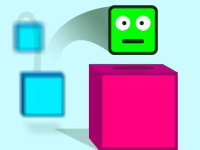 Times Tables Jump
Times Tables JumpAdvertisement
 My Smart Horse
My Smart Horse X-mas Times Tables
X-mas Times Tables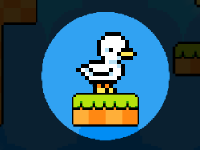 Multiplication Duck
Multiplication Duck Watermelon Times Tables
Watermelon Times Tables Figo and Friends
Figo and Friends Happy Burger
Happy Burger Pet Care 3x3
Pet Care 3x3 Math Adventure
Math Adventure Times tables shooting
Times tables shooting Times Tables Rally
Times Tables Rally Number Diving
Number Diving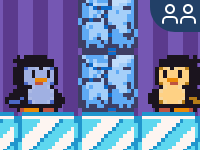 Multiplication Penguins
Multiplication Penguins Figo's Factory
Figo's Factory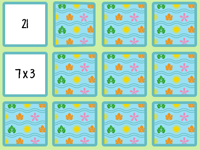 Times Tables Memory
Times Tables Memory Times Tables Cat
Times Tables Cat Submarine Math
Submarine Math Animal Rescue
Animal Rescue Spuq Balloons
Spuq Balloons SpuQ Division Tables
SpuQ Division Tables-
1 times table





-
2 times table





-
3 times table





-
4 times table





-
5 times table





-
6 times table





-
7 times table





-
8 times table





-
9 times table





-
10 times table





-
11 times table





-
12 times table





How to play Sticky Tables
In this game, you play as a sticky slime character that can only move by jumping. To jump, simply press a button, and the longer you hold it, the higher you'll jump. Your objective is to navigate through various obstacles in each level and reach the end. With many levels in total, each one introduces new challenges and puzzles for you to overcome.
But this game isn't just about jumping—it's also an engaging way to learn. After completing each level, you'll encounter times tables questions. Answering them correctly earns you stars, but getting them wrong means you'll need to retry the level. Earn three stars by answering all questions correctly. You can choose which times tables you want to practice, from 1 to 12, and switch them at any time, even mid-level.
As you progress through the levels, you'll earn coins that can be used in the store to purchase cool skins for your slime character. Choose from a variety of fun options like a lion, gecko, panda, or even a dragon. Additionally, there are special holiday-themed skins like Santa Claus or a spooky pumpkin. If you're short on coins, you can solve more times table questions for extra coins. And if you find a level too challenging, you can opt to solve a quiz to skip it. Get ready to hop, skip, and jump your way through this exciting and educational adventure.
This math education program game helps you by learning the times tables online without a membership. This helps you with math in primary school.
Game Controls
In the game, you control the slime's jumps by holding down your mouse or screen on mobile to charge its jump height. Timing and precision are crucial as you navigate through obstacles in each level.
Charge – Left Mouse button or Hold Screen





